How to Recover hacked facebook account ?
How to Recover Your Facebook Account Without Access to Phone Number or Email
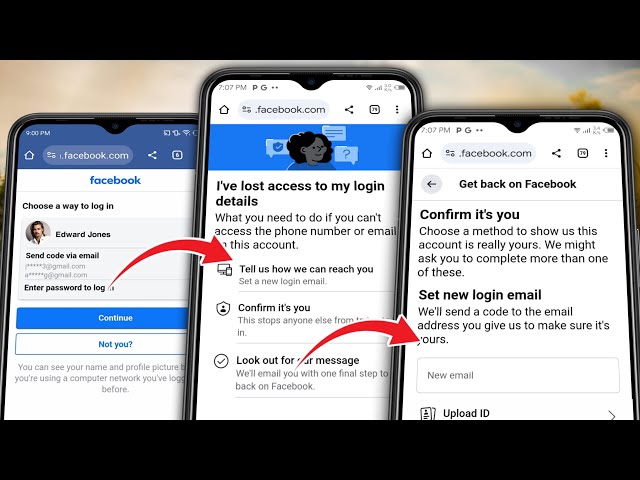
If you've lost access to your Facebook account and don't have access to your phone number, recovery email, or even password, don't worry. In this blog, we will guide you on how to recover your Facebook account even without these details. We will cover two scenarios in this video: the first scenario is if you have access to your phone number or email but only want to recover the password, and the second scenario is if your account has been hacked and the hacker has changed both the phone number and recovery email, along with the password. We will also address the additional problem of not seeing the option of "no longer have access" on the recovery page.
Scenario 1: Recover Password with Access to Phone Number or Email
If you still have access to your phone number or email but want to recover the password, follow these steps:
- Open your browser and go to facebook.com.
- Enter your phone number, email, and password.
- If the hacker has changed these details, enter your name or copy the link to your profile.
- Paste the profile link in the phone number field, removing any non-numeric characters.
- Ignore the password field and click on "Forgot Password".
- On the next page, click on "Search by Email or Name" instead of entering your phone number.
- Enter your full name and click on "Search".
- Select your account from the search results.
- Follow the on-screen instructions to recover your password.
Scenario 2: Recover Hacked Account with Changed Phone Number, Email, and Password
If your account has been hacked and the hacker has changed the phone number, recovery email, and password, follow these steps:
- Open your browser and go to facebook.com.
- Enter your name or copy the link to your profile.
- Paste the profile link in the phone number field, removing any non-numeric characters.
- Click on "Forgot Password".
- On the recovery page, click on "Search by Email or Name" instead of entering your phone number.
- Enter your full name and click on "Search".
- Select your account from the search results.
- Click on "Try Another Method" when asked for the password.
- Follow the steps to add a new email to confirm your identity and recover your account.
Troubleshooting: "No Longer Have Access" Option
If you don't see the option of "no longer have access" on the recovery page, it may be because you have cleared the cache and storage of your browser. Facebook also provides certain conditions for account recovery, which include being connected to the same network, using the same device, and being in the same location where you usually access your account. If you can meet these conditions, you can proceed with the recovery process.
Remember, if your device has been changed or stolen, it may be difficult to meet all the conditions. However, try to be in the same location and use the same network as before. If you still can't access the option, make sure you have followed all the other conditions mentioned. Without meeting these conditions, Facebook may not grant you access to your account.
Join the conversation